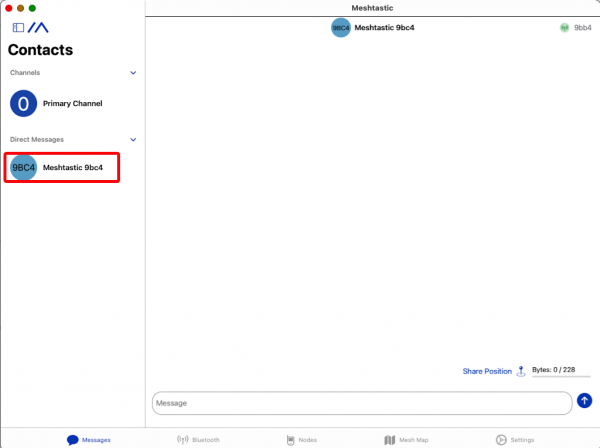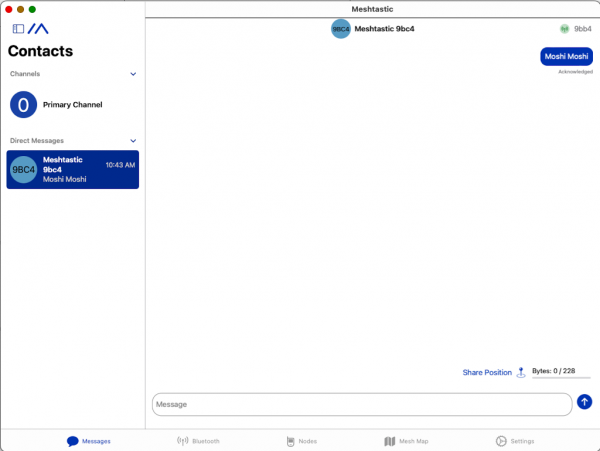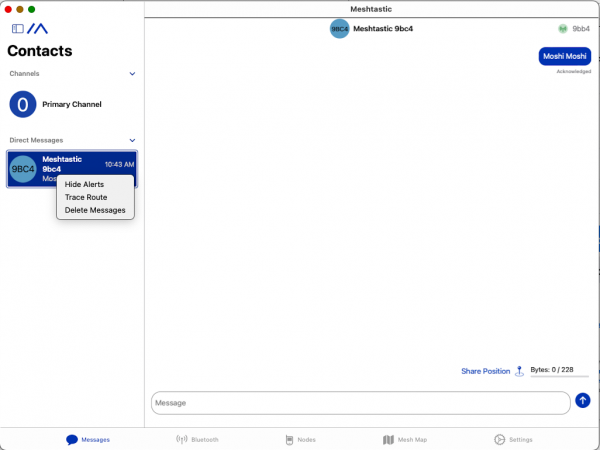Meshtastic Monitor
This page is intended primarily as a way of communicating and new information regarding my Youtube pages that are intended to give people good instructional materials regarding Meshtastic hardware and software issues.
The first one is at: https://www.youtube.com/watch?v=PUxk2vjUHr8
The second one is at: https://youtu.be/rWC4ek8XWIA
Those trying to use an Android device should get a new copy of Meshtastic software directly from the creators. https://github.com/meshtastic/Meshtastic-Android/releasesThe version that I got when I tried to make Meshtastic run on Kindle Fire failed to operate properly. Also, nobody tells you that you must use the Kindle Fires WiFi controls not only to give permission to turn on WiFi but also do do the link-up procedure between Meshtastic and the Meshtastic-enabled radio. On top of everything else, there will be several times when you appear to be stuck because you directed that a change be made, but the Meshtastic application locks up at that point. The only way forward is to quit the Meshtastic application, turn the radio off and then turn it back on again, and also quit and restart your Kindle fire. It's a rather frustrating process, but once you get it running it is not “full of glitches” as some critic wrote. It seems to function pretty well.
Other sources of information:
This discussion video is very complete.
https://meshtastic.letstalkthis.com
Setting Details for various regions
A bit bloodthirsty at the beginning, but cool, calm,and useful for the rest of it.
make a repeater to hang in a tree
It is possible to delete messages.
First, control-click on “Messages.”
The change in the icon means you can release the control-click.
Click and hold on the highlighted icon, and then you can choose to delete the message.
It seems that while the transceiver does not retain messages, the software on your computer, phone, tablet or whatever can keep messages that could be seen by anybody who managed to turn on your Meshtastic software.
Another lesson learned: Wi-Fi connection between a radio and its connected device can go wrong somehow. It will appear that the affected radio is not receiving messages unless you look at the little screen on the radio itself. So what was picked up by the radio was not being relayed to the computer, smart phone, iPad, or whatever. Solution: Turn your Wi-Fi off and then turn it back on again.
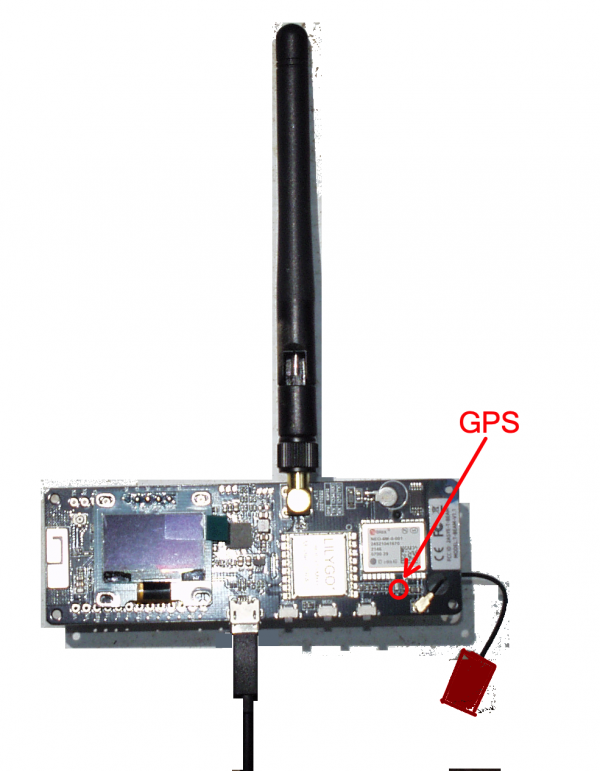 The blinking red light indicates that the GPS has locked onto a satellite.
The blinking red light indicates that the GPS has locked onto a satellite.